Web accessibility is the need of the hour. According to the latest surveys, companies without accessible websites lose out on a whopping USD 6.9 billion in revenue. If you want your business to take on the societal responsibility of catering to the needs of people who are disabled while repeating the economic benefits that come with it, this blog is just for you! Join us as we explore the nitty-gritty of creating an accessible website with a pertinent focus on content.
What is Web accessibility?
Making websites useful for all users, including those with disabilities, impairments, and limits, is the practice of accessibility, to put it simply. To create websites, tools, and technologies that are easy for people with disabilities to use, design and development principles must be followed.
Stated differently, the goal of web accessibility is to make the internet a perceptible, intelligible, navigable, and interactive environment for those with impairments. Following specific guidelines, such as those outlined in the Online Accessibility Content Guidelines (WACG), is essential to achieving online accessibility.
Web Accessibility in Content Design
Ensuring equitable access to information for individuals from all backgrounds, regardless of their physical or cognitive abilities, is the fundamental goal of accessibility. Accessibility and content design are inextricably linked since it is via the overall framework and the unsaid actions that make sure that any user may see and engage with a particular piece of information that is uploaded to a website or app.
Due to inaccessible content, people with disabilities or other situational limitations may run into difficulties while trying to access or consume information, interact with digital products and services, or take part in online communities. Therefore, it is morally imperative that materials be made available to everyone. Furthermore, accessible websites are simpler to maintain and provide cost savings, and accessible material is also search engine optimization friendly.
For this reason, the importance of content accessibility is crucial. However, how can materials be made accessible? Okay, so here are a few simple suggestions and strategies to assist. What do they consist of? Let’s investigate!
Tips and Tricks to Create Accessible Content for Writers and Content Creators
- Use Clear and Concise Language
Writing in clear, uncomplicated language is the first step towards producing accessible material. It’s critical to stay away from jargon and complicated terminology and to make use of basic sentence forms. All users, particularly those with different cognitive capacities, may grasp your information more easily if you take these easy steps.
- Write Proper Alt Texts
An HTML element for an image on a webpage might include an alt text or alternative text property, which is a brief written explanation. Alt text makes a webpage’s content easier to interpret for those with vision-related problems. Without an alt text, screen readers and other assistive technologies are unable to understand the meaning of a picture. Therefore, alt texts are regarded as one of the best practices for website accessibility in the field of content authoring. There are a few simple measures you may take to generate the best alt text, such –
- Be as descriptive and accurate as possible while providing context for the image. If your image serves a specific function, people who cannot depend on vision must have the same understanding of it as if their eyesight were typical.
- Avoid using phrases like ‘image of,’ or ‘picture of,’ or something similar, as it is already assumed and known that alt text is referencing an image. Most screen readers cut off alt text at around 125 characters, so use the character space mindfully.
- If your content includes a chart or other data visualization, make sure to include that data in the alt text so that people with visual disabilities have all the important information.
- Steer clear of spammy keyword stuffing and try to find the happy middle ground that encompasses all the vital information the image is trying to convey while including one or two targeted keywords. Yes, alt text does help with SEO but remember that that is not its primary purpose.
- Description Headings are Helpful
Using descriptive headings that accurately elaborate on the content that follows not only makes your website accessible but also improves the overall user experience. Descriptive headings are also very helpful for screen reader users, as they enable them to browse through the content for topical groups while offering context for individuals working or skimming through the lengthy write-up.
It is an established fact that users are much more likely to discover topics of interest if they are demarcated with descriptive headings. Thus, users with visual impairments also find it easier to navigate the content on your site with screen readers and other assistive technology.
- Establish A Content Hierarchy
Creating a content hierarchy is the fourth piece of advice for producing accessible material. It is important to realize that accessibility encompasses more than simply text availability on a page. When composing a piece of content, prioritize the most crucial details first. Similarly, arrange related information together and use headers to distinguish between distinct themes. When selecting information, make sure your thoughts are arranged logically and coherently to improve scannability and promote better comprehension for your viewers.
- Use Sufficient Color Contrast
Finally, but equally crucial, contrast your text and other visuals with the background. This is vital to making text simpler to read for visually impaired people. Avoid moving or flashing information because photosensitive epilepsy sufferers may have seizures. Avoid including such items unless they are necessary for product functionality.
Wrapping It Up
Here are six simple content creation tools for writers and others. Start with easy website accessibility procedures to differentiate your company and attract a wide range of customers. Implement WCAG principles in your website’s structure, development, design, and content.
We hope this information has been helpful.
So, get started with your content writing journey and build a prosperous career. Wish you good luck starting this New Year!














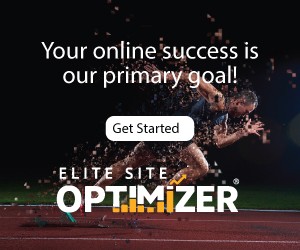

Add comment