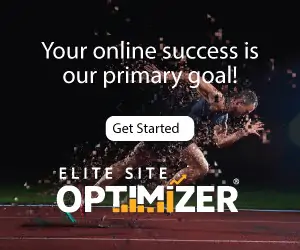Nowadays, mobile applications and websites are an integral part of our lives. Therefore, it is crucial to ensure an inclusive and accessible user experience for all digital users, particularly those with disabilities, limitations, and impairments. Online accessibility, according to the online Content Accessibility Guidelines (WCAG), is a product of constructing either websites or digital tools and technology that fit people with disabilities.
Robustness, perception, navigability, and understandability are the four pillars of these recommendations. This blog post will discuss the various facets of accessible navigation, its importance for planning, guiding principles, and practical implementation tips. Therefore, let us begin immediately!
What is accessible navigation?
As a result, simple navigation necessitates the development of web-based navigation systems that blind people can use to access the internet via screen readers, keyboards, or voice commands. User-friendly and accessible navigation lets everyone access your site’s content.
Navigational accessibility helps make the Internet more inclusive and varied. It also improves the user experience and financially assists businesses and brands. User-friendly navigation involves more than simple picture alt texts and video subtitles. It’s about making your website’s navigation accessible to everyone, regardless of their differences.
Thus, user-friendly design involves creating understandable menus, guaranteeing consistency, identifying keyboard shortcuts, using descriptive links, etc.
What makes making it accessible important?
Given that 15% of people worldwide are considered disabled, accessible navigation is crucial. Disability affects all geographic regions and demographic groups. You may reasonably assume that the audience your website caters to includes people with disabilities, regardless of what kind of audience it reaches.
However, accessibility improves the user experience for those who also have situational limitations. Making your website easier to use benefits everyone, not just individuals with underlying medical issues.
The cold weather provides a suitable illustration. If you live somewhere where the winters are really cold, consider using your phone outdoors on a snowy day. Before the cold sets in, you may be able to enter one or two online URLs into the search box of your mobile device. At that point, typing coherently becomes almost impossible, as well as uncomfortable.
An essential component of the user experience is navigability. If your website has accessible navigation, you should be able to navigate between pages without typing anything. Your desktop website ought to function without requiring a mouse or any kind of visual user interface.
Because it facilitates navigation, accessibility increases the value of websites. Your website will see more interactions per visitor the simpler it is to navigate between pages.
Since we covered accessible navigation basics, let’s look at concepts and best practices that may help implement them.
Best Practices for Accessible Navigation
The World Wide Web Consortium (W3C) maintains the WCAG guidelines. These standards are the result of ongoing efforts to make web-based technology accessible to disabled people. The W3C offers minimum essential (A) to optimum ideal (AAA) conformance.
Section 508 of the Rehabilitation Act requires accessible internet platforms managed by government agencies or organizations receiving federal assistance.
Web designers should follow the WCAG navigation guidelines. Use our free WCAG compliance checker to see whether your site meets these requirements.
Top Best Principles and Practices to Ensure Accessible Navigation
- Design user-friendly menus.
Website navigation menus are the core of its integrity and structure. They must be simple to use and understand. Thus, use clear headers, subheadings, and labels to organize menu items properly and without clutter.
Imagine creating a website visitor’s roadmap. Imagine constructing a restaurant menu. For ease of usage, we would likely divide the menu into appetizers, major courses, drinks, desserts, etc. Clear category labels would help clients navigate the menu and discover what they need.
Similarly, you must follow a parallel procedure when creating your website’s menu.
- Utilize the power of keyboard navigation.
Online accessibility acknowledges that not all users have the ability to use mice. Screen readers and disability accessibility require keyboard navigation. Make sure the keyboard can activate any webpage interactive feature.
Use the arrow keys to navigate through the site’s rooms. In any website area, visitors must be able to choose and see components using the tab key.
- Focus Management: Accessible navigation necessitates a visual focus signal, typically a highlighted outline, to constantly surround the chosen element.
Keyboard and screen reader users require this visual indication to browse web pages. The logical tab arrangement accelerates navigation by showing keyboard-focused components.
- Semantic HTML
Semantic HTML is crucial. It involves using HTML elements and components to convey content arrangement and meaning. Developers may utilize buttons, lists, current heads, and semantic elements to enhance the interpretation and display of information for screen readers and assistive technology. Therefore, disabled people can access and understand the content better.
- Allow Text Resizing
A text-resizing website assists visually challenged readers. Mobile website users require this capability. Users must magnify text up to 200 percent without losing information or functionality, according to the Web Information Accessibility Guidelines.
Relative text, such as font size percentages, makes scalability easy. Thus, visitors may accurately enhance text without altering browser settings, retaining page layout.
- Use descriptive links and buttons.
Step six of accessible navigation involves providing descriptive language for buttons and links to ensure clarity and usefulness. Reading ‘read more’ or ‘click here’ without context might be disorienting. Therefore, we must communicate the purpose of the link or button. This improves navigation for everyone.
- Aria Roles and Attributes
HTML elements with ARIA responsibilities and attributes may enhance dynamic content accessibility. When used properly, they provide assistive technology with more information. Your website will be easier to use with menus, modal dialogs, and sliders.
Wrapping it up
This is a simple seven-step guide to designing a user-friendly website structure with straightforward navigation. To foster diversity, navigation must be accessible. It allows disabled people to use internet services, information, and commodities in the same way as others. Accessible navigation benefits both parties because it serves a broader audience, including mobile users with slow internet.