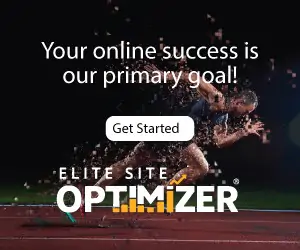Stephanie Cuthberston, Google’s Android Manager refers to it as “the generation of Android APIs which will play a great role in enhancing app development speed and quality”. Still speculating about what it could be? “The Android Jetpack”. Likewise, If you are an Android app developer, Google I/O 2018, the launch of Android Jetpack couldn’t have missed your attention.
What is the Jetpack?
Android Jetpack is a diverse compendium of libraries and architectural components backing faster development of mobile apps. However, the backward compatibility approach has been simplified via convenient libraries in Jetpack. Developers are also free to choose individual components eliminating the need for a complete switch over.
Jetpack components:

Foundation: Provides cross-cutting functionalities like testing, Kotlin language support and also backwards compatibility.
- AppCompat: Degrades to older versions of Android.
- Android KTX: Used for precise code in Kotlin language
- Multidex: Supports apps which include multiple DEX files
- Test: Android testing framework used for unit and also runtime UI tests.
Architecture: Used to design and develop robust, testable and also maintainable apps.
- Data mining: Enables declarative binding of data and UI
- Lifecycles: Allows better management of activities and fragmentation of lifecycles
- LiveData: Triggers notifications for changes in database
- Navigation: Takes charge of in-app navigation
- Paging: Enables feeding data on demand basis from data source
- Room: Unrestricted access to SQLite database
- ViewModel: Effective management of UI-related data in a lifecycle-conscious way.
- Work Manager: Appropriately handles Android background jobs
Behavior: supports development of feature-rich apps which can be easily tested and maintained
- Download manager: Efficiently schedules and also handles large volumes of downloads
- Media and playback: Supports backward compatibility APIs and routing including Google Cast.
- Notifications: Allows backward compatible notifications API with support for wear and auto.
- Permissions: Compatibility APIs for request and confirmation of app permissions
- Sharing: Allows share action with respect to the app’s action bar.
- Slices: Allows developers to create and display flexible UI elements based on app data outside the app.
UI: focuses on widgets and helpers to improve customer experience and also ease of app.
- Animation and transitions: Helps to move widgets and transition in between app screens
- Auto: Includes components to develop apps for Android Auto.
- Emoji: Allows updated emoji fonts on older platforms
- Fragment: Constitutes basic units of UI.
- Layout: use various algorithms.
- Palette: Pulls out useful information from color palettes.
- TV: Enables building of apps for Android TV.
- Wear OS by Google: Supports development of apps for Wearables.
What is new in Jetpack?
Generally, there are four components added in Jetpack:
- Work Manager
In brief, This library intends to serve constraint-based actions which necessarily need guaranteed execution. It has effectively replaced SyncAdapters enabling developers to accomplish tasks without seeking assistance from Google play services. It also allows developers to develop a work graph and query the state of work based on requirement.
- Paging
Paging helps improve the performance of apps involving processing of huge chunks of data. As a result, this can be controlled either from a local storage/network/ combination of both. It works well with LiveData and RXJava.
- Navigation
Navigation helps developers to effectively structure UI and build single-activity apps providing extended support to fragments. Defining transition rules, navigation behavior and connection of UI widgets has been streamlined due to the addition of this component.
- Android KTX (kotlin extension)
Jetpack’s components will also be supported by Kotlin’s features and its capabilities.
- Slices
Developers are able to showcase UI bits of their apps in search results. Thus it helps users to get a glimpse of the app content. Developers are allowed to include images, text, videos and interactive controls too.
Effective impact on mobile app development:
- Increased productivity:
Components of jetpack work independently along with the advantage of Kotlin language features. Above all, it contributes towards increasing productivity.
- No more boilerplate codes:
Android Jetpack eases complicated tasks like navigation, lifecycle management and background tasks. Hence, it helps the developers to focus on core responsibilities and actual need of the application.
- Guarantee of high quality application:
It effectively integrates competitive app design practices which eliminates possibilities of memory leaks and also crashes. The feature of backward compatibility is yet another added advantage included.
Read also: eCommerce Mobile Apps helps to maximize the consumer experience
The impact of Jetpack on app developers:
- Jetpack helps in untangling complicated development tasks. So, it helps decode and break down chunks of data with its paging component. This has contributed in simplifying processes of data rendering and fetching.
- Kotlin is an easy yet comprehensive language. Also, Jetpack now supports Kotlin opening up better possibilities for developers. The inclusion of architectural components, support library have further surged up the usability quotient.
Wrap up:
Equipped with these capabilities, Google expects app developers to incline more on churning out unique apps rather than spending time on testing its functionality. Thus paving the way for inception of innovative, feature-rich apps.