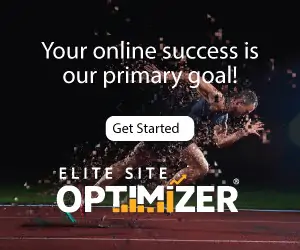Google Chrome has controlled the worldwide market share for years. According to Statista analysis, Chrome will account for 66.6% of worldwide usage in December 2021. If you’re reading this, you’re probably using Chrome.
The wonderful thing about Google is that you can simply extend its functionality. In the same way that you can install WordPress plugins to add functionality to your WordPress website, you can install Chrome extensions to bring value to your browser. Browser extensions can help you enhance your WordPress process and increase productivity.
Google has an official Chrome online store where you can browse and discover all of these extensions. The repository for WordPress themes and plugins is similar.
Let us first grasp the fundamental notions underlying
Why Use Google Chrome Extensions?
Google Chrome extensions are apps that may be installed in Chrome to alter the browser’s functionality. This involves introducing new capabilities to Chrome or modifying the program’s existing behavior to make it more user-friendly.
Google Chrome is one of the most widely used Web browsers. Our large extension library will assist you in adding features to your website and streamlining your workflow for maximum efficiency. There are hundreds of browser add-ons that make it simple to execute several jobs.
So, let’s take a look at some of the most popular and useful Chrome extensions and explain why they’re the greatest.
1. ClickUp Chrome Extension
This is one of the greatest Chrome extensions for adding your favorite project management features to your browser. It saves you time and accelerates your productivity whether you operate within or outside of the ClickUp platform.
The greatest efficiency trick is ClickUp!
With only one function of the ClickUp Google Chrome extension, you may increase your productivity significantly.
· Take notes in the ClickUp editor using Rich Text Editing
· Bookmark websites and store them as tasks
· Take a snapshot of an entire browser tab, choose a particular region and add it to your task or download it to your PC
· Find and select tasks in the extension and start monitoring your time
· Create tasks from emails by attaching Gmail or Outlook correspondence
2. Grammarly
Grammarly is the most popular Google plugin, and with good reason. This is especially handy for content creators who are always on the verge of writing and creating material on the move and want background spell checking for typos and grammatical issues. This Chrome add-on also suggests ways to enhance your content.
The Grammarly Chrome plugin allows you to check for content errors while working on your WordPress blog.
It makes it simple to write and update blog content. Grammar also checks for contextual spelling errors and contributes to the readability of your material.
3. RememBear
RememBear is a simple and secure password manager. We have strong security measures in place to secure user data on our servers. It includes a password generator, online form auto fill, and limitless storing of user credentials.
This is a free Google Chrome password manager plugin that is a perfect alternative to numerous premium password managers. Additionally, RememBear provides paid memberships to boost its power.
All of these advantages are complemented with a bear-themed UI that distinguishes it from other password managers on the market. It also helps to have several accounts on various sites.
4. Scan WP
A wonderful Google Chrome extension that can quickly recognize WordPress themes and plugins is Scan WP. After installing the plugin, an orange WordPress logo will be added to your browser.
By clicking this button while viewing the site, you can answer three questions.
· Is WordPress used on website?
· What is the design of your website?
· What third-party plugins does your website make use of?
You can learn all there is to know about themes and plugins in seconds. The Chrome extension also delivers useful keywords for ranking, traffic prediction, and viewing top rivals’ domains.
Read also:-WordPress vs. Magento – Best eCommerce Solution For Your Website?
5. Lightshot
Another fantastic Chrome extension for content makers is Lightshot, which gives you unparalleled versatility when taking screenshots. Screenshots may be easily customized
You just hit the Lightshot icon on the toolbar or status bar, then select the area you want to make a screenshot from and click “Save” or “Upload to server”. In the case of uploading, you instantly get the link to a screenshot you’ve just uploaded. This is especially useful for bloggers, designers, and content creators looking to produce visual content for their websites.
6. WordPress Site Manager
This Chrome plugin lets you store and manage a large number of WordPress websites.
You may input the details of the website you wish to manage after adding it to your browser. This Chrome extension allows you to quickly and easily visit your WordPress website’s homepage while preserving information about your website. You can add as many websites as you want by clicking the pencil icon in the menu.
This plugin also provides you with rapid access to the theme editor. Nonetheless, it improves the WordPress theme editor by allowing you to save files without refreshing the page and color code to make it easier to identify.
7. WordPress Codex Cheatsheet
Here are several Google Chrome extensions that WordPress developers find handy. The WordPress Codex Cheatsheet Plugin is a handy Chrome plugin for WordPress developers who need to refer to WordPress features and tags regularly.
Here are some Google Chrome extensions that WordPress developers will find useful. The WordPress Codex Cheatsheet Plugin is a useful Chrome extension for WordPress developers who frequently need to refer to WordPress features and tags.
Instead of viewing the complete WordPress codex or searching on Google, you may open cheat sheets with the click of a button on the plugin, simple and practical.
8. CSS Peeper
This is a very handy Google Chrome plugin for web designers. CSS Peeper is a simple and amazing CSS viewer developed for web designers. This enables people to examine CSS code in an easy and structured manner.
With CSS Peeper you can easily:
• View the styles accessible on the web without having to switch plugins.
• An overview of the website’s typography (font family, size, line height, etc.).
• See all the colors accessible on your website without verifying them one by one.
You may also explore the entire color spectrum at each site. Most are listed in the most aesthetically pleasing way, making them easy and quick to locate.
9. WordPress Style Editor
This Chrome extension helps you rapidly save CSS modifications performed using your browser’s inspector. You may save a lot of time verifying styles with the inspection tool and manually amending style sheets.
As a component, you may install the WordPress Style Editor as a Google Chrome extension to save these CSS changes straight into your theme’s stylesheet without modifying any files or using FTP software.
To save your CSS properly, you must be signed into your WordPress site.
Conclusion:
There are many more Google chrome extensions which are particularly useful for WordPress users that can help you accomplish more in less time. The extensions in this blog are just a part of the big picture that can help you create and manage your WordPress site with speed and efficiency.