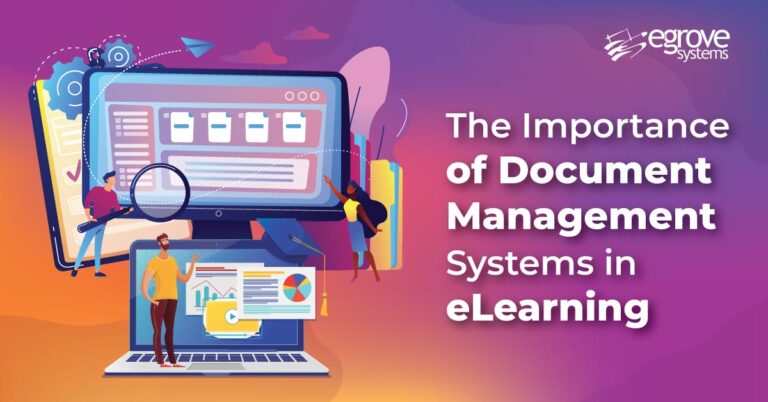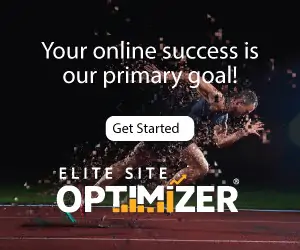For businesses operating digitally, document security is their number one priority. A shift to the online working model means more processes now require documentation. However, making, editing, and transferring these documents can increase the security risks for your business.
A business can suffer significant losses from data breaches. Even a small leak can result in a big loss for the company. In addition, documentation breaches can have a bad impact on your company’s reputation. It can also damage your relationship with your customers. That’s why document management software apps are a must for all types and sizes of businesses. Let’s check out the best practices for ensuring document management security for your business.
Check Access Permission
Many employees in your organization must be viewing, editing, and sharing the documentation with others, so it’s really important to have safety protocols that set up data access permission for each employee. You can’t let each employee access sensitive business data.
You need to see who has access to what kind of data and how your employees are using your business data. The business owner must set policies that determine which employees get access to sensitive business information.
Back up Your Documents
You have saved your data on your computers, but what if the system crashes? You will end up losing the important data from your system if you don’t have a backup in place. Some people have misconceptions that the cloud automatically saves all their files. You have to hire third-party services to ensure that your documents are backed up and secured.
This is especially important for businesses that can’t afford to lose important documents. Cloud storage has many privacy and storage policies that limit the volume of data you can store. So, it’s better to hire third-party service providers that can monitor your data storage and backup documents.
Regulate Mobile Access
It’s important for businesses to allow customers to access data on mobiles. Most employees are highly likely to access sensitive business documents on their tablets and smartphones. While that offers convenience to your employees, it also puts your company’s data at risk. Mobile networks, especially public Wi-Fi, are vulnerable to hacking attacks. If an employee uses a vulnerable mobile network to access sensitive data, there is a high risk of a hacker getting access to these files and using it against your business. You should set an encryption and authentication protocol for mobile users or limit the documents an employee can access on their smartphones.
Read also: The Importance of Document Management Systems in eLearning
Remote Working
Remote working has become a popular trend after the COVID pandemic. With people working from home, they might access the sensitive documents of your organization using an unsecured mobile network. Educate your employees about the importance of safe data access and what to do if they believe their networks are compromised. Send encrypted data to each employee and request your remote employees to check their networks before accessing any file.
Go Digital
You may have already gone digital with your business documentation, but if you have paper files for sensitive data, now is the best time to go digital with every document. Storing your sensitive documents in physical files can put your business at risk of a security breach. By using digital tools, you can get a better idea of who’s accessing your documents and what kind of edits they are making to the files.
Most companies outsource document protection and management tasks to a professional Managed Service Provider (MSP) to ensure their data safety. You can use document management solutions to ensure safety of your digital files.