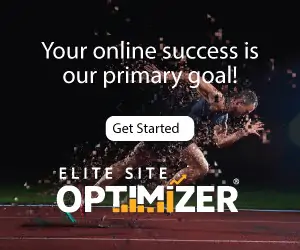In this digital era, it has become critical for every business to mold or transform into what is trending and offer great user engagement. After all, that is exactly what a business stands at. The latest developments, such as Web application, is drawing plenty of attention and allowing businesses to strengthen their user base. As compared to traditional static websites, web apps are more focused on letting users engage through content and not just reading through it.
Benefits of converting a website to a web app:
- Web apps get seamlessly installed without having to visit an app store. Hence, provide a great user experience.
- They are easier to develop, and the main advantage lies in being used even while offline.
- Besides informative content, Web apps focus on interaction and let users engage by modifying or sharing the website’s content.
- A web app is lighter & secure (run only on Https) and does not consume your electronic device’s space, unlike mobile apps.
- Web apps are pretty responsive and easily adapt to multiple electronic devices to not compromise user experience.
- Major businesses such as Alibaba, MakeMyTrip, Forbes, Flipkart, and many more have turned to Progressive Web Application and have gained major user traffic as well as conversions. All the more reasons to switch to a web app.
You could either build a new web application using Python web development or convert an existing one. In most cases, businesses that are older and are in the market for some years now might want to utilize their existing efforts to have a website built into migrating to a rather effective web app.
Ways to transform a website into a progressive web app (PWA)-
Get on HTTPS instead of HTTP:
To be able to transform your website into a Progressive Web App, you would first have to switch to HTTPS from HTTP. The reason web apps are more secured is that they are built on TLS (Transport Layer Security), which is further switched to HTTPS. HTTPS allows security & safeguarding against unauthorized access. It is no rocket science to switch to HTTPS as you would just have to avail of an SSL certificate.
Inclusion of service workers:
Service workers allow a web app to work offline. There are three easy steps to include service workers to provide an absolutely hiccup-free experience, even when offline. Registration would be supported in the installation by sending the location of the service worker to the browser. If there is no existing service worker or in the case of updates, the installation would be applicable. Lastly, it is equally crucial to activate service workers to avoid possible conflicts between the older and fresh version.
Web App Manifest:
A web app manifest plays a significant role and is known as a JSON file that offers a centralized place for the developers to place the necessary metadata for the web apps. A web app manifest would be added to your HTML template, which would include the application name and it’s URL, images & icon’s links, app configuration and its theme, display options and color, etc.
Conclusion:
Once you think your website has now migrated to a web application, we recommend having it tested to figure out any loopholes or areas of further development. While the web application should work seamlessly online, you might want to test its offline capabilities. Web applications are popular and easier to build. You sure don’t want to miss out on leveraging the new audience since web apps noticed an increase of 134% page views. Pretty impressive, isn’t it?