There are a variety of Display Ads created by Industries to attract only those people who would be highly interested in their products or services to their website. Some industries want their products and services to reach all types of audience. They do not restrict google ads on any part of Google display network. Businesses with a planned budget try to tame the Google Display network and want to display ads on relevant websites and particularly to a highly targeted audience. They want to apply restrictions on targeting, budgets & bidding for their Display ads. Google Adwords provides various targeting options to narrow down on the users who visit your website through the displayed ads
- Location & Language – Country, Region & Language relevant to business
- Audience – Users interested in your product or service
- Demographics – Narrowed targeting based on Age, Gender and Income
Content Targeting :
- Keywords – Displaying ads only on webpages, apps, and videos relevant to your business keywords
- Topics – Displaying ads only on webpages with relevant topics
- Placement sites – Displaying ads only on relevant websites
This is where you can get key insights about where your display ads show up. You also get to know which domain and website provide a high number of leads, conversions or purchases for your business
Confusion occurs when
- You are not able to identify a sufficient number of relevant placement websites to display your ads across the Google Display network
- Your ads are displayed only on one placement site for a long period of time but no conversion occurs from the particular website
Here’s what you can do. Try to select topics in Targeted Topics that are more relevant to your business . For example, relevant topics for website development are
- Internet & Telecom -> Web Services
- Internet & Telecom -> Web Design & Development
Enter relevant keywords to display ads on webpages, apps, and videos narrowed down through proper targeting.
Here comes the harder questions to ponder
- Whether the placement websites suggested by Google have relevance to your business?
- Whether the placement websites you added, have relevant topics and Keywords to display your Google ad
Finding Relevant placement sites :
Reduce your Campaign’s budget by half and let your campaign run on all types of targeting except Placement sites
Your Display ads will now show up on websites, webpages, apps, and videos relevant to your audience,keywords and topics selection
Check where your ads were displayed the next day of your campaign under the ‘Where ads showed’ tab
Now, note down the relevant sites where your ads were displayed and include them in ‘Placements’. Keep monitoring them regularly and whenever your ads are shown on irrelevant sites, remove the sites. You can also review the excluded sites on the Exclusions tab.
When Display ads show only on one targeted Placement site with high impressions and clicks but no regular conversions happen, then you can exclude that placement. Add new placements from observational targeting and keep checking for conversions from other relevant sites
You can toggle narrowed and observational targeting to find the correct keywords, topics and placement sites that get highly relevant audience to your business sites through display ads
Once you finalise the sites with high relevance to your business from the combo of narrowed and observational contextual targeting, add those sites in Placement narrowed targeting with your planned budget to get regular conversions. You can also increase bidding for those placement sites to give more preference to your Display ads over competitor ads
Whenever a need arises again to find new placement sites for your business, use this contextual toggle again.












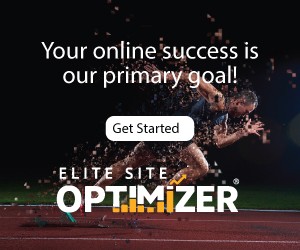



Add comment