Getting Familiar with Stripe Payment Gateway’s Payment Integration, Support, and Features
Running a business’ website and its online application can be a tremendously difficult challenge especially when it comes to managing payments. SAP Stripe Payment Gateway is an incredible solution that will make managing your payments an easy experience to say the least. Here is a closer look at what this payment gateway offers.
Stripe Payment Gateway: An Introduction
Those who run a website and an application normally follow a particular model of how to accept payments online. Many times, a website has multiple accounts such as bank accounts, merchant accounts, payment processing, and even a third party website that also requires managing payments, which all makes the entire payment managing process extremely complicated. Stripe payment gateway is an online payment processing solution that allows you to combine all of those accounts into one single account where you can manage the entire stack easily. Additionally, this solution handles Payment Card Industry (PCI) compliance so you do not have to worry about your data centers and servers being up-to-date with all the requirements. Moreover, they store all credit card numbers on their servers to ensure the highest security.
Stripe Payment Website Integration
One of the greatest benefits when using Stripe for your eCommerce is the program is absolutely free to install and runs after only 5 minutes upon installation. When you use Stripe as your website’s official payment gateway, integrating it on your website is a pretty simple.
Create an Account
Visit the Stripe website and create an account with your email address and a secure password. Once you have validated your Stripe account, you may now activate your account for usage.
Create an account as you fill out several questions that relates to your business. Such as your company number and VAT number. You will also need to submit your business address and website URL. Finally, another very important piece of information that you need to submit is your bank account details.
Becoming a Developer
The reason why you need to add your business as a developer on Stripe is so you do not have to share password information. This is also crucial to do so that you may obtain API information, which is required for when you integrate Stripe into your website. To become a developer, you will need to visit the test Dashboard feature. Underneath you find Business Settings option and click on the Team button. Then add the New User email address. After doing so, click developer then Invite. You will now be able to make and accept payments.
Stripe comes highly recommended by active users because it is by far the most stable payment gateway. There is today on the brilliant directories platform that includes Module Bazaar partnered payment gateways Realex, PayPal, and First Data among others. In addition, it is free to use and supports all currencies.














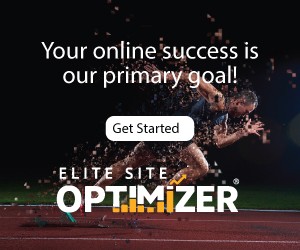

Its Totally new topic. The article is wonderful which is easily understandable.
Agree with you, Stripe payment gateway is a easiest way to maintain payment method.Very informative article.thank you for sharing.
Transaction and service fees. Stripe takes a simple approach. They charge you a flat rate of 2.9% + 30¢ per successful charge as long as you’re doing under $1 million in volume per year. This rate varies country to country, but it’s always flat.
Thanks for this informative post.