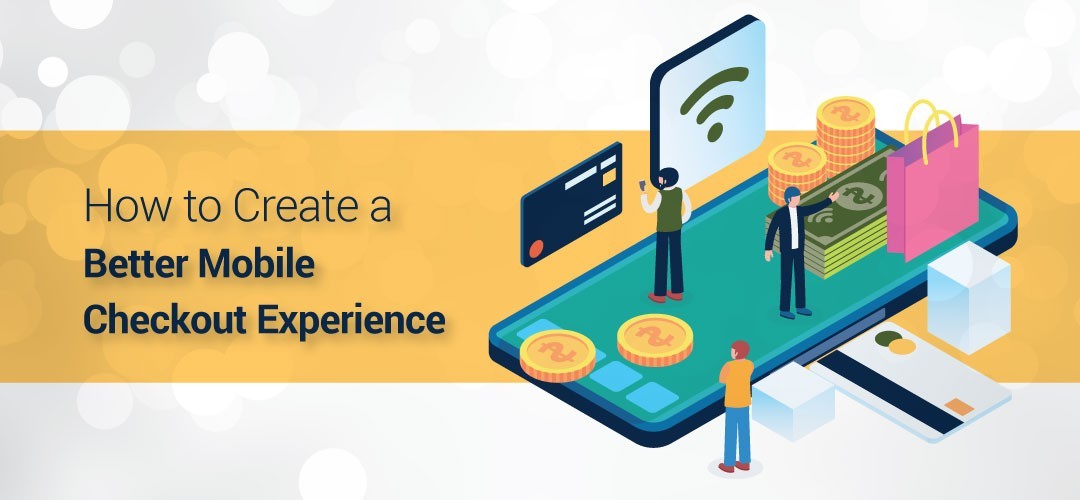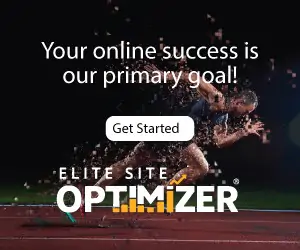Mobile shopping has seen major growth in the past few years. As mobile apps are offering fast and reliable shopping experience, customers prefer installing retail store mobile apps in their smartphones to place quick orders. Today, they look for a fast and secure shopping experience. Customers want the Mobile Checkout Process to be smooth and quick.
To improve your retail mobile store, you must optimize your Mobile checkout page. Checkout is the final process of your online sale. This is the page where the customer decides whether they should continue shopping or leave the cart. Some of your potential customers plan to purchase some products from your website, they add it to their cart, and then abandon the cart and leave your page. Well, sometimes customers are likely to leave your website due to a poor shopping experience. Even the little inconvenience can cause them to abandon the cart and purchase from your competitor’s store.
Read Also: Check Out Special Discount and Sales on Prestashop Modules and Templates!!
As technology is advancing, businesses are investing in the best mobile app development using the top companies. In this post, we’ll discuss the 5 important ways of creating a perfect Mobile checkout page that gives the best shopping experience.
Avoid UI Challenges
Let’s say your customers are all set to buy a product from your store online. They are shopping through their smartphones. All of a sudden, they get super annoyed with the UI challenge and decide to abandon the cart and shop from other stores. This happens when the UI buttons and links are way too small to be clicked without zooming.
Read More: What Customers Expect from Online Stores
Fortunately, this problem can be solved by enlarging the buttons and links size. Whether they are using your mobile application or website to shop, you must enlarge the UI buttons to make them clickable. Additionally, use larger fonts to make it easy for your customers to read the details without having to zoom in the page.
Optimize Checkout Forms
You can either ask your customers to fill the forms while registering to your mobile app or let them do it later i.e. during the checkout process. Now that you want to make the checkout process convenient, you can reduce this step by asking them to fill their contact, address, ID, and other information while signing up.
Read More: PayPal Gateway Module for Checkout process in PrestaShop Store
What frustrates your customers the most is a time-consuming checkout process that asks for too much personal information. If the checkout process is too lengthy, they will find it easier to press the back button and purchase the same item from some other company. Even if you are displaying the address and contact form during the checkout process, try to keep it short and simple.
Design Your App Layout Strategically
The design layout is another important factor you must keep in mind while developing the app. The app design must fit your customer’s hands effortlessly. According to the research, 49% of the users use a mobile screen with one hand. As a majority of users hold their mobiles, on one hand, the app layout should be designed to fit their requirements.
The most important information should be easily accessible. It doesn’t take time for your prospects to get frustrated and leave the app. Even a minor error in your mobile app layout and your customer is gone.
Customer Service Option
When shopping online, customers have several questions and concerns. They either use the FAQ section to find answers to these questions or head to the support chat system. Either way, they only continue the shopping process if they are satisfied with the answers. Your mobile app must display the FAQ or customer help button clearly. Allow your customers to locate the help buttons during the checkout process.
Why wait? Follow these tips and let your customers enjoy the best checkout experience!