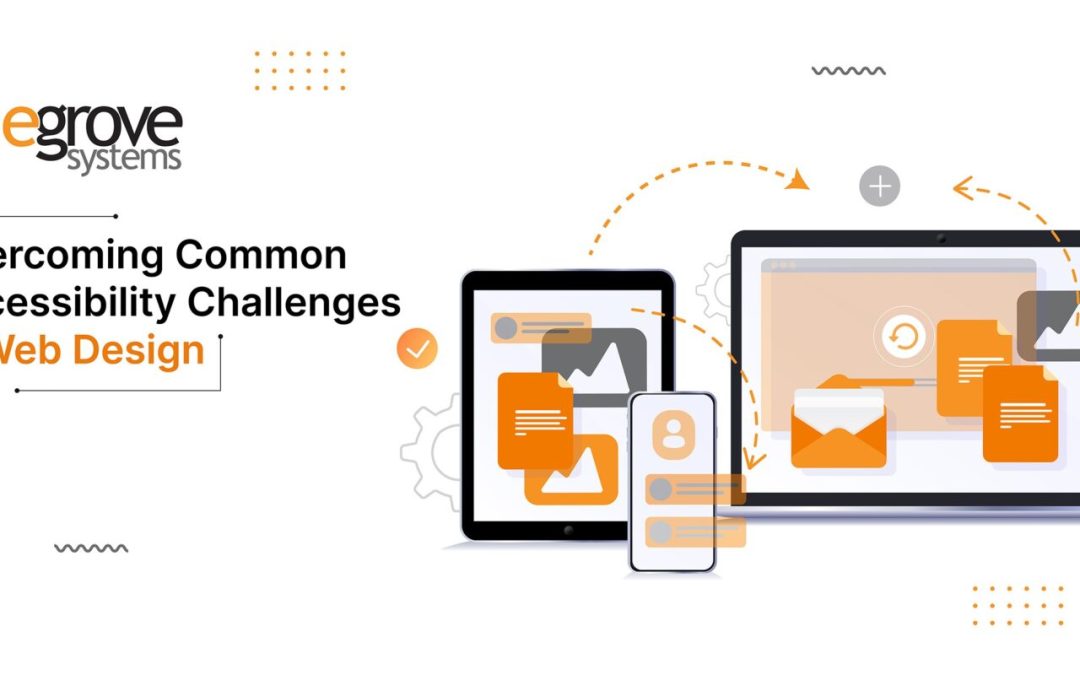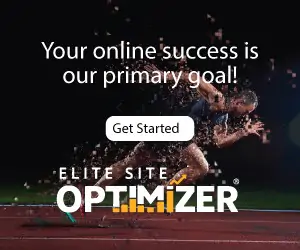Web design and web accessibility are intrinsic. To adhere to the Web Content Accessibility Guidelines of the W3C, it is essential to practice the best design principles and create a web interface that is accessible to people with impairments, disabilities, and limitations. Moreover, as we fast track into a world of complete digitalization, it is imperative for brands to take on the societal responsibility of ensuring web accessibility while reaping the economic benefits of the phenomenon. Thus, sleeping on accessibility due to challenges in web design or development does not seem genuine anymore.
Accessibility and Web Design – A Brief Overview
Accessibility in web design is when your website is ‘designed’ for everyone, including those with disabilities. It implies that people who have trouble seeing, hearing, moving, or understanding can still use, navigate, operate, and interact with the website. For instance, simple steps like adding alt text to images for screen readers or ensuring adequate color contrast between the background and text can go a long way toward creating accessible web design.
Why is accessible web design important?
Simply put, accessibility in web design is important for an array of reasons. First and most importantly, it is the societal responsibility of brands to make their websites accessible to all, especially those with disabilities. This ensures that they can enjoy web services just like people without any disabilities.
Moreover, there are various economic benefits to adhering to web accessibility in web design. To begin with, an accessible web design opens up your business’s avenues to a wider cohort of people. The problems of ADA lawsuits are also removed from the picture. Lastly, an accessible web design bolsters your brand image, enhances the overall user experience, and improves your site’s SEO efforts.
Now that we have touched upon the basics of accessibility and web design, let us understand some of the most common accessibility challenges in web design and ways to overcome them.
Most Common Accessibility Challenges in Web Design
- Understand who you are designing for
To begin with, it is impossible to create a website that consistently converts visitors into customers if you do not know who your visitors are, what they want, what their challenges are, and so forth. And this is applicable even if you have designed more than a thousand websites. Customer use cases vary, so assuming or taking an educated guess is absolutely blasphemous.
So, if you start the web design process without understanding the nitty-gritty of those with disabilities, their hurdles, and their requirements, then your end goal of web accessibility will never be fulfilled.
You can overcome this challenge by incorporating user feedback and accounting for their experiences and opinions in the testing process. Firstly, have a sit-down with clients to create user personas. Then, you can carry out in-depth quantitative and qualitative research that is aligned with the personas you have created.
Lastly, send the surveys to better understand your audience, engage in A/B testing, and collaborate with professionals like copywriters and web designers to ensure that the premise of your design approach is based on accessibility and have a clear picture of the ‘who’ in accessibility.
- Make sure that your Web Design is Fully Responsive
Making sure that your website design is entirely responsive is crucial as a designer. Without a responsive website, you are isolating a lot of visitors, including those with disabilities and those accessing your site via mobile devices. Moreover, as we dovetail into a mobile-dependent online space, responsiveness in web design has become an absolute non-negotiable.
To tackle the problem of responsiveness, the solution is simple – envisage a website that is responsive from its inception by using flexible grids. Thereafter, you should focus on button placement, scalable vector images, legible fonts compatible with different device sizes, and so forth.
- Use Default HTML Tags
Do not change default HTML tags because they can confuse screen readers, as most of them adhere to a specific way of reading elements on a website. So, you should use buttons for buttons and not anchors. In case you want to make anchors act as buttons, it is crucial to add a javascript event, which complicates things without the need for it.
Likewise, if you leverage anchors for links, headers for titles, and, of course, buttons for buttons, it becomes easier for screen readers to navigate your website.
- Ensure text resizability as per accessibility standards
The fourth common design challenge is ensuring that the content on your website is accessible to all, including those with visual impairments. In such a context, resizable text emerges as a powerful solution, and most browsers and devices are equipped to facilitate text resizing as and when needed.
However, it is also equally important to build a website that supports text resizability, as otherwise your site design can become difficult and harder to interact with. One way to achieve this is to avoid absolute units, like specifying text size in pixels. Instead, you can opt for relative sizes, as they enable resizing to scale in tandem with other content as well as screen size.
Lastly, do not turn off user scalability, or your visitors will not be able to resize text at all. You can check whether your website caters to these criteria by increasing the zoom level in the browser to test the font sizes. Your site design has to be adjusted if your content is difficult to read or navigate.
5. Pay Attention to the Colors
Last but not least, achieving the ideal color contrast in web design is a frequent accessibility difficulty. The secret is to choose hues that work nicely together in contrast. For those who are color blind or have other visual impairments, this is crucial. Making sure that the text stands out against the backdrop is the most important thing to do. Use a light background color, like white, with a dark text color, like blue or black.
Final Thoughts
There you have it—a succinct summary of the design issues with online accessibility and solutions. Web design and accessibility are two sides of the same coin, and in order to establish an online platform that is really accessible, web design principles must be followed.