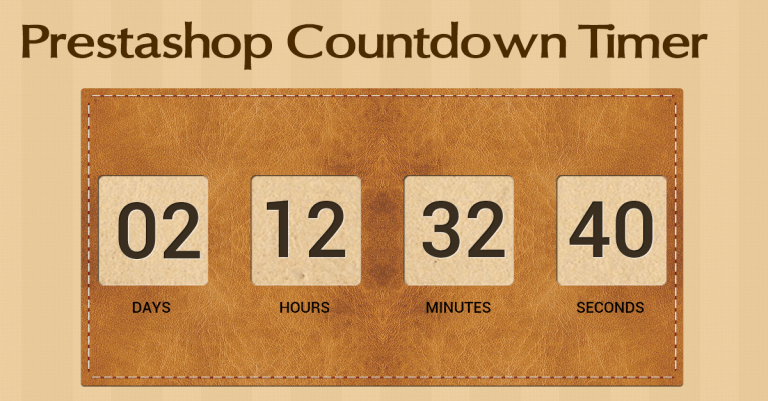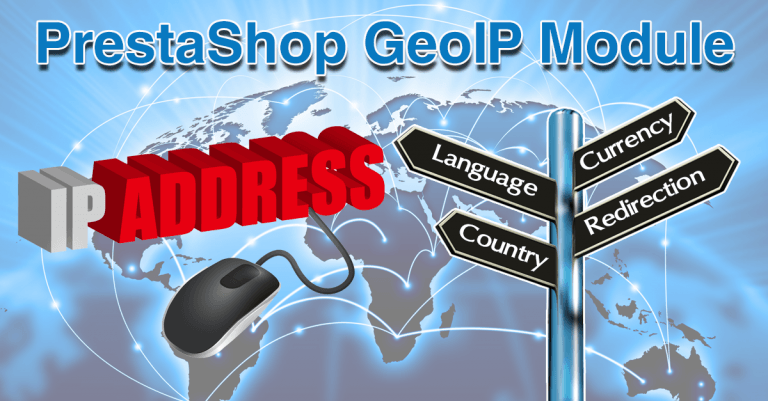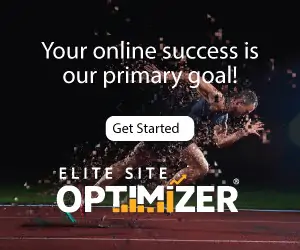Online shopping is becoming a new trend of shopping all over the world. If you own an online store, you should set up packed with advanced functionalities. By integrating new functionalities, you can attract a huge amount of customers to shop on your shopping site. Search functions in online stores allow your customers to search their desired product within a fraction of seconds rather than navigating from pages to pages until you find out your product for purchase. PrestaShop Flexi search option uses AJAX technology which quickly finds and displays your search result in your website. If you implement this module in your shopping site it makes your site more attractive and increases your website traffic.
The Prestashop Flexi Search Module is well equipped and specially designed for the online store owners to integrate search functions into their shopping carts. Customers like to shop on sites which are quite easy and flexible. Online shoppers use the internet for shopping as it is more advantageous when compared to the real time shopping. Online shopping consumes less time as more people hardly find time to walk in and around the corner of the shop to buy products. This module is compatible to be installed on any Prestashop Version 1.4 and above. By integrating this module into your website, you can make your customers to easily find a product and purchase it within a fraction of a second. You can display the search attributes like categories, manufacturers, Price Ranges etc. For example, you can categorize your products as men accessories and women’s accessories. Manufacturers can display the search functions as different brand names of your product as “Basics”, “Levis” and “Wrangler”. Filter options can be displayed on the home page or on the product page as per the requirement of the merchants. Products can be filtered and displayed in the alphabetical range. Installation and back-end configuration of this module is easy and very simple.
Prestashop Advanced Filter Module admin panel provides the facility for the merchants to configure the position of the filter to be displayed in left, right or top position in the shopping cart. Provision to enter the number of products to be displayed in the search results page is also available. You can select the sorting order as ascending, descending and new as you wish. You can select the list of search attributes to be shown in your shopping page. Search attributes can be displayed in categories as well as in sub categories. You can hide the category level and show the sub category of the search filter as per the own interest of the merchants. Filter toolbar / panel settings can be customized and displayed on the top of your shopping site using responsive styles. Based on the selection of the filters, products will be showcased on your shopping page. This module automatically filters the products based on the search result of the customer. If you integrate this filter search module into your website, it automatically saves the shopping time of your customers and makes your search process quite easier and flexible.