Website Speed Optimization Techniques
A slow-loading page is one of the most annoying things for your visitors. You create a website to draw the attention of your target audience. You expect your visitors to hit your eCommerce platform and check your product list. The ultimate goal of every webmaster is to expand its business with a high-performance website. Do you know a slow-loading website can drive away your potential customers? It is, therefore, important to consider website speed optimization.
Read Also: How To Design A SEO Friendly Website?
Why Improve Website’s Loading Speed?
The first factor your visitors consider to determine the quality of your brand is the website’s loading speed. As competition is getting tougher every day, people are optimizing their website for speed.
A fast-loading website results in higher SERP ranking, more visitors, lower bounce rate, increased conversion, and better customer engagement. In short, the companies can bring high-quality traffic and leads to their website by improving its speed. So, how can you optimize your website for speed? Let’s find the answers:
1. Choose a Reliable Hosting Service Provider
The hosting you choose can influence the speed of your website. Basically, there are three types of hosting options namely Virtual Private Servers (VPS) hosting, shared hosting, and dedicated server. Shared hosting is preferred by a majority of webmasters. Not only is it cheap, but shared hosting brings your website live on the internet in a short time.
Shared hosting isn’t as reliable as VPS and dedicated servers. Since the users need to share their disk space, RAM, and CPU with other websites that use a shared hosting server, it is slightly slower in speed as compared to the other options.
2. Optimizing the Image Size on Your Website
Images are an integral part of any eCommerce website. Whether you run a blog or an eCommerce store, you must upload relevant images to keep up the customer’s engagement. Webmasters upload infographics, images, videos, and other visual content on their website. Sure, these images are a great way of increasing the engagement rate. But, large-sized images can slow down the speed of your website.
You don’t need to delete these images to optimize the website for speed. Instead, compressing the size of the pictures is sufficient to improve your website’s loading speed. You can use advanced image editing tools such as Kraken or JPEGmini to compress image size.
3. Reduce Plugins
Every website has plugins that add special features to the website. These plugins reduce your work by avoiding the coding requirement. You no longer need to code in order to make certain adjustments. You can install the relevant plugin and enjoy all the features easily. As much as these plugins are necessary, they can slow down your website’s speed.
As your website grows, you install more and more plugins to improve your website’s visibility. The best way to ensure that plugins do not impact your website’s speed is to check them and delete the unnecessary ones. The plugins that use a lot of database queries can slow down your website’s loading speed. Try to avoid or replace them.
4. Reduce or Eliminate Redirects
Redirects result in the slow-loading website since it generates additional HTTP requests. If you want to improve the performance and speed of your website, try reducing the redirects. You can use SEO audit tools to run a test on the redirects on your website. Try to keep the redirects that are important. Free your website from unnecessary redirects and accelerate the loading speed.
The loading speed of your webpage is an essential factor in your SEO and website optimization process. That said, it is imperative to improve your website’s loading speed and provide the users with the best experience.




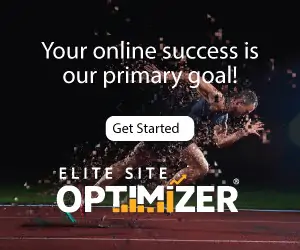


Website optimization is the process of using tools, advanced strategies, and experiments to improve the performance of your website, further drive more traffic, increase conversions, and grow revenue. One of the most critical aspects of website optimization is search engine optimization (SEO). Read the latest Google Webmaster Central posts about performance & speed. … PageSpeed Insights analyzes the content of a web page.