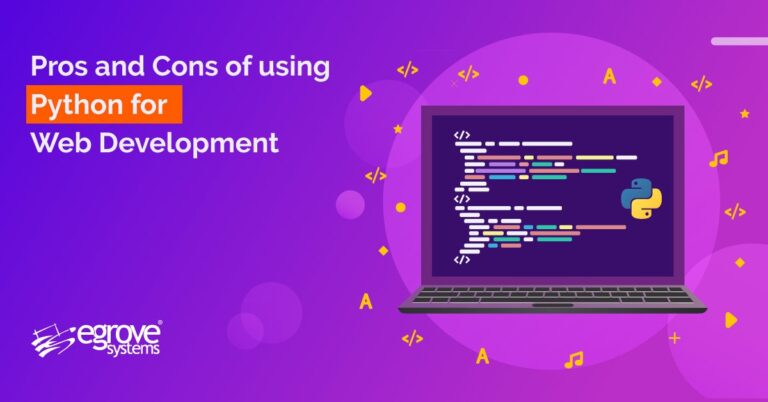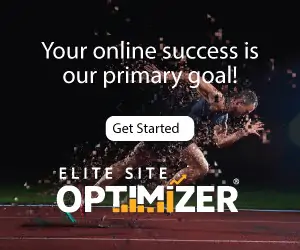Record and playback testing is not something new – it has been around for a long time. Along the way, the process experienced drastic changes in its approaches, thus establishing its own reputation and niche among software developers. The modern-day test automation tools are much more advanced, thus requiring software teams to look at them with a fresh outlook.
What is Test Recording?
Test recording in software testing, also known as record and playback testing, is a process that records the activities a software user performs. Later, the actions of re-running the application without any manual intervention are also recorded. Hence, it is a kind of automated software testing to monitor and control the performance of a software application after it has gone live.
The software QA team that uses the testing tool will first turn on the recording, perform some interactions with the application, and then turn off the recording process. During the entire recording process, the software will keep a log of every interaction performed and store it as a series of software-user interactions, which one can repeat later. Some testing tools will also provide data on the application’s behavior while the actions are being performed during the recording process.
When to Use Test Recording Tools?
Modern-day record and playback testing devices offer personalized solutions to fit into an organization’s goals and automation strategies. Software developers and testers can use these recording tools to enhance their codes and test scripting. To help users grasp the interface and usage, these tools offer initial training and educational materials to help them get started without hassle.
Numerous test recording tools are also designed to offer mobile and web application testing support to deliver complete test coverage across different platforms. Opt for a tool that provides add-on features, such as end-user workflow record and playback scripts, playback to help software teams learn automation skills, performance and debugging facilities, agile testing, and more.
In short, QA teams should choose test recording tools when –
- Your company lacks team members having good coding experience and knowledge.
- Your software development projects are simple and straightforward, not requiring complex processes.
- The web or mobile application to be tested does not change overnight.
Benefits of Record and Playback Testing Tools
Software testers today have limitless access to devices that can help develop automated test suites by recording user interactions and flows. Let’s see whether these tools are really worth it! Here are the top advantages software QA teams can leverage from these tools.
- Start right away without any coding experience: Forget about experience; you can even get started without having any coding knowledge or ability. Hence, these can be a great option for small teams who have just started a career in software development. Besides, the training processes for these software test recording tools won’t need much time. So, without having to wait to get a chance to automate software tests, QA teams can start today!
- Offers extended functionalities: Various record and playback testing devices come with additional inbuilt features, thus expanding their effectiveness and usefulness. For instance, some test recording devices may be capable of running performance tests or other kinds of testing from a single interface. Yet others may be able to run cross-browser tests in a single click. Hence, these features are designed to save time and money without requiring users to switch between different tools.
- Easily build tests for user flows: During the automation of end-to-end user flows and extended UI tests, the record and playback testing tools can save you time by logging the processes or activities you interacted with during the recording procedures. Hence, all you need to do is employ the saved test recording scripts to manage the tedious tasks of identifying the specific actions taken and the elements used.
Read also:-Tips for Enabling GZIP Compression to Improve Website Performance
Top 5 Test Recording Tools You Can Try
With the rising popularity of low-code or no-code testing tools, we have an endless list of options. We have made a specially curated list of the top five test recording tools best for newbies so that every team member can use them immediately without requiring any coding skill or expertise.
- TestCafe Studio: This tool is designed for testing web applications that run smoothly on all the leading OS, such as macOS, Windows, and Linux. Moreover, TestCafe Studio comes with inbuilt support for cross-browser testing, allowing users to check the performance of an application across various browsers.
- Telerik Test Studio: Telerik Test Studio is a powerful record and playback testing device that lets users monitor the performances of web and desktop applications. This tool even goes beyond the basic test recording experiences by providing additional features like APIs, as well as load and performance testing capabilities.
- Selenium IDE: Selenium IDE is based on the widely used open-source test framework, Selenium, which helps automate web browsers. Since the tool is free to use, you don’t need to invest in purchasing licenses. It is basically a convenient browser extension that is easy to set up, and you can get started within minutes. Because of Selenium IDE’s widespread use, your software teams can easily export the test scripts and repeat or modify them later.
- Katalon Studio: Katalon Studio is yet another vital testing tool that covers almost everything under the modern test recording umbrella. From APIs to websites to testing desktop and mobile applications, you can perform all the vital actions while testing modern apps. You can also choose from a broad library of templates to get started with your standard test recording flows, thus being a great tool for beginners.
- Ranorex Studio: Ranorex Studio aims to perform robust test recordings for desktop, web, and mobile applications. You can integrate it with real emulators and devices, thus boosting your testing coverage at minimal costs. If your organization has dedicated QA teams, they can even integrate it with the commonly used test management tools, including TestRail and Jira. Moreover, Ranorex Studio also offers intelligent functionalities, such as PDF validation, automating UI elements management, and so on.
Final Words
In modern times, whether you may require automated software test recording tools depends on the advanced technologies they come with. Due to their evolution over the past few years, some of the major challenges of using these tools are solved, such as slowing down of the system and bulky interfaces.