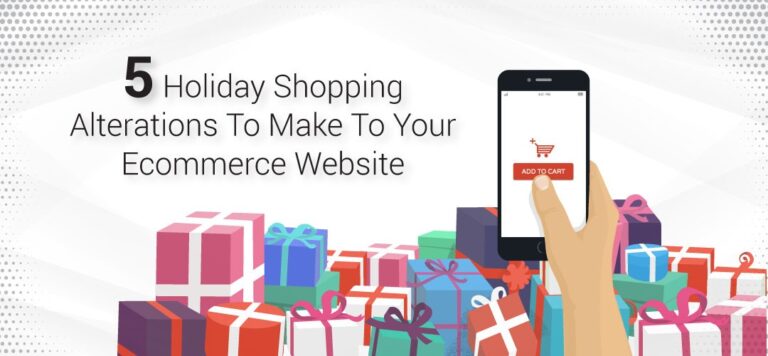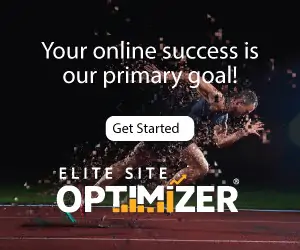Online users are increasingly concerned with security when it comes to their personal information, their privacy, and their finances. That means that websites need to be invested in security at every level. Cybersecurity should be the highest priority when handling customer data, but any website can assure customers of their reliability and trustworthiness by making their site fully secure from the start. Poor security also has serious consequences for referrals from search engines and external sites, which all sites depend upon. Here are some key considerations for checking if your website is secure.
Monitor Google’s Safe Browsing
As the leading search engine, Google is crucial for organic traffic. Google may mark sites unsafe for browsing in search results, displaying the message “This site may harm your computer”. Find out if your site is safe here. Using Google’s Search Console can provide more information on why a site is rated unsafe so you can correct any issues and request another crawl. With a site marked unsafe, your site is sure to lose traffic from search engines.
Enable SSL for security
Secure socket layer (SSL) is what enables secure HTTP connections through HTTPS. If your website doesn’t have a valid SSL certificate, it can’t use a HTTPS URL. SSL ensures that any user data transmitted through the website is secure and no one can see their activity on the site besides the domain owner. Browsers will automatically choose HTTPS when available and avoid sites that don’t offer HTTPS traffic.
SSL certificates don’t cost very much, but they can expire if they are not renewed, making sites unsafe. Ensure that your domain’s certificate will auto-renew or track the date of expiration each year. Keep in mind that multiple certificates are needed for multiple domains.
Read also:What are the website design errors that affect SEO
Avoid external links to malware and unsafe sites
Most websites will use links to external sites, but there is always a risk sending your users to sites you don’t control. They could contain malware or lack proper security measures. For this reason, consider carefully which web pages are linked on your website, because it may reflect badly on your own reputation.
Using an external link checker tool can help you stay aware of any outbound links so you can monitor them. This is useful for seeing if external pages have changed location or no longer function, but you can also check if they have expired SSL certificates or have changed ownership. Even if they were once reliable, they may have become unsafe over time.
Watch for malicious ads
Ads are a major source of malware, and sites that use ad networks won’t know what ads are served to users until they see them. If your site displays advertisements from an ad network, they need to be sure they can trust the network and have some control over what kinds of ads are displayed. Choose a reliable ad network such as Google or Microsoft, and be mindful that bad ads can still sneak in.
Scan for Malware
Creators of malware can find vulnerabilities and insert malicious code into sites. Run a virus and malware scan to detect any malware that is running on your web pages. Tools like SSLTrust, WPScan, and Mozilla Observatory can scan sites. It’s best to do this regularly.
Prevent Cross-site scripting
Many vulnerabilities in web security come from the use of external scripts to sneak malicious code into websites. The Content Security Policy is a HTTP header that can be added to pages to secure them against XSS cross-site scripting attacks, click-jacking attacks, and other code injection attacks that can be hidden on web pages, directing them to load content from malicious domains. Implementing CSP and taking other steps against insecurities due to scripting is vital. Page headers need to declare the origin of JavaScript and other approved content.