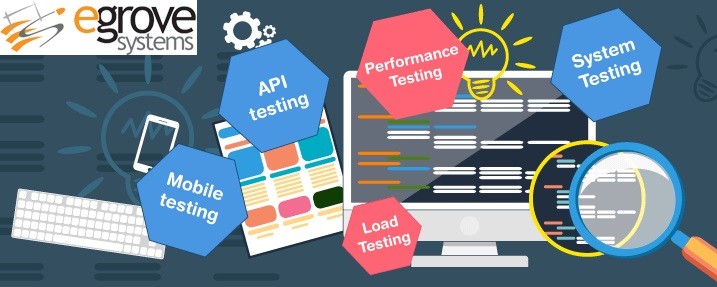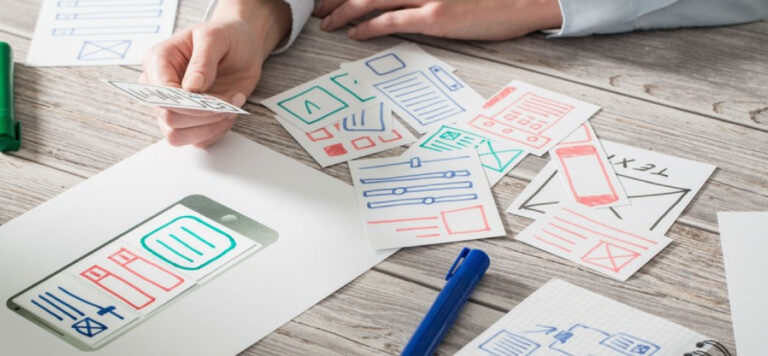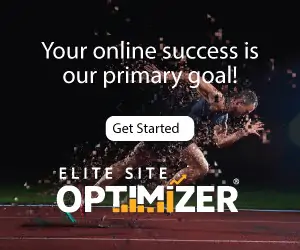In general, Xero API Integration entrant in developing the field of cloud-based accounting, and the company’s developers lead the curve with product updates every 3-6 weeks. A feature request and voting scheme in Xero’s community forums allow the company to develop the software by user requests.
Overview of Xero API Integration:
Xero is a software company situated in New Zealand that develops cloud-based accounting software for medium and also small scale organizations.
The key feature of Xero includes automatic bank and credit card account feed, invoicing, account payables, expense claims, fixed asset depreciation, purchase orders, standard business and also management reporting.
Xero can automatically import bank and also credit card statements. Thus offers free API that enables customers and third-party software vendors to integrate external applications with Xero. It supports multiple tax rates and also currencies.
Creating the developer Application in Xero developer portal:
In Order to use the Xero API services, you need to register an application at Xero developer portal using a valid Xero account, as shown in below image,
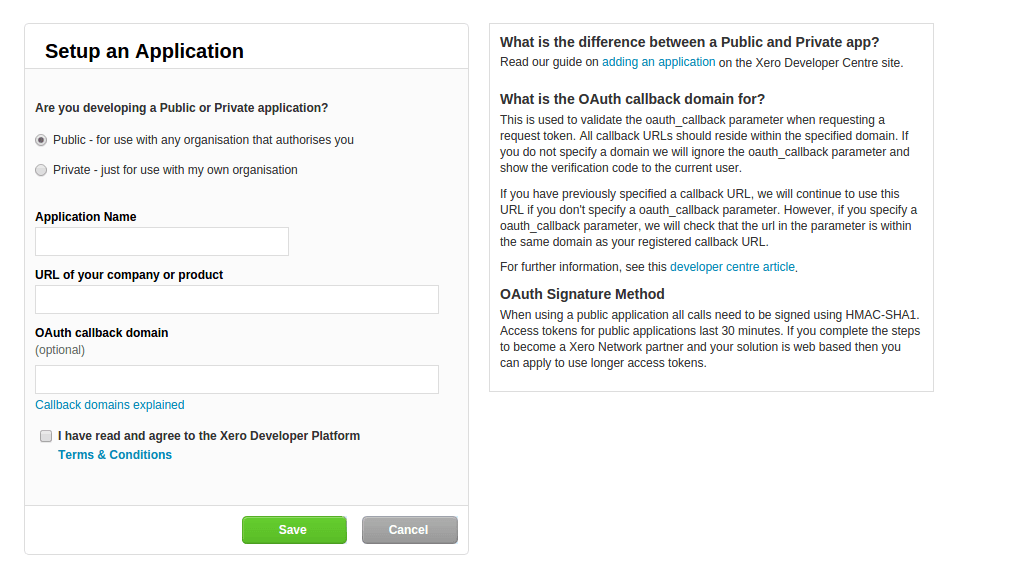
Creating the developer Application in Xero developer portal

Xero developer portal
Upon creation of Xero developer application, thus sends OAuth Credentials (Consumer Key and Secret Key).
Read also: Software Testing Services for Quality Control in Development Process
Establishing the communication channel between the Xero and Web app:
The Xero API is a RESTful web service and used OAuth (V1.0) for authenticating the third-party applications.
However, Accounting API exposes accounting related functions of the main Xero application. Thus used for a variety of purposes such as creating invoices, credit notes, and getting journals, etc.,
Application Types:
Xero has three types of applications which can be used to connect to their API integration web services.
- Private.
- Public.
- Partner application.
Private Application:
- User or developer, can set up this app and also must have access to the organization.
- It requires consumer key and also self-signed certificate to access organization data.
- It has long-term access to the Xero organization.
Publish Applications:
- The developer can set up this.
- Authentication requires Xero Login and also token provided to the app.
- Authentication token expires in 30 mins.
Partner Applications:
- A developer can set up this.
- It has long-term access to the Xero organization.
- Used to connect many organizations of Xero.
- It requires Xero login to allow API requests and also gives back the token with long-term access.
- User/developer can create public application first and then make the partner application port request.
Sample code block to building oauth for Private applications:
def xero_api_authentication:
with open(os.path.join(settings.BASE_DIR,”path_to_pemkey/privatekey.pem”)) as keyfile:
rsa_key = keyfile.read()
oauth = OAuth1(
settings.XERO_CONSUMER_KEY,
resource_owner_key=settings.XERO_CONSUMER_KEY,
signature_method=SIGNATURE_RSA,
rsa_key=rsa_key,
)
url = settings.XERO_API_ENDPOINT + api_url
return url, oauth
url, oauth = xero_api_authentication(“Items”)
response = requests.post(url=url, auth=oauth, data=xml_string, cert=None)
Data exchange between Xero and web app via API services:
Once the communication has been established between the Webapp and Xero, you can use the Xero respective API endpoint to GET the data from or to POST the data to Xero.
Xero Accounting API Integration includes the getting /posting bank transactions. This allows to create bank transfer or getting the bank transfer, contacts, credit notes, journals, etc.,
Conclusion:
When it is about accounting software, the comfort of use is one of the most significant factors to consider, especially when you are practicing this kind of software for the initial time. Xero’s online accounting software offers one of the obvious dashboards for API Integration to use. Yet in spite of it occasionally awkward navigation when executing a task. Getting started with the software is as simple as combining your business name and also contact information. This helps you to start with building clients and sending them invoices.