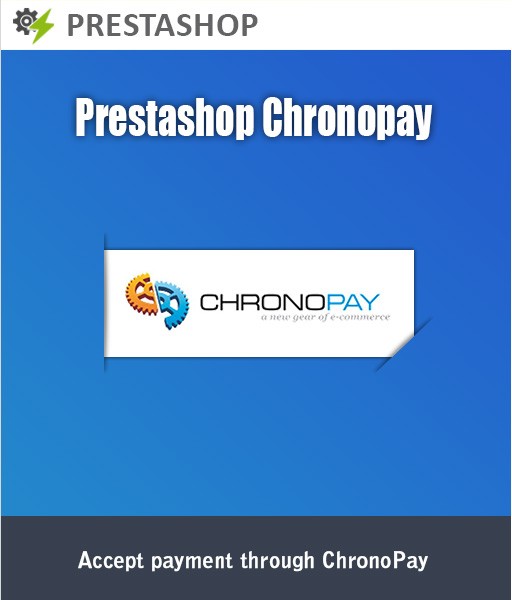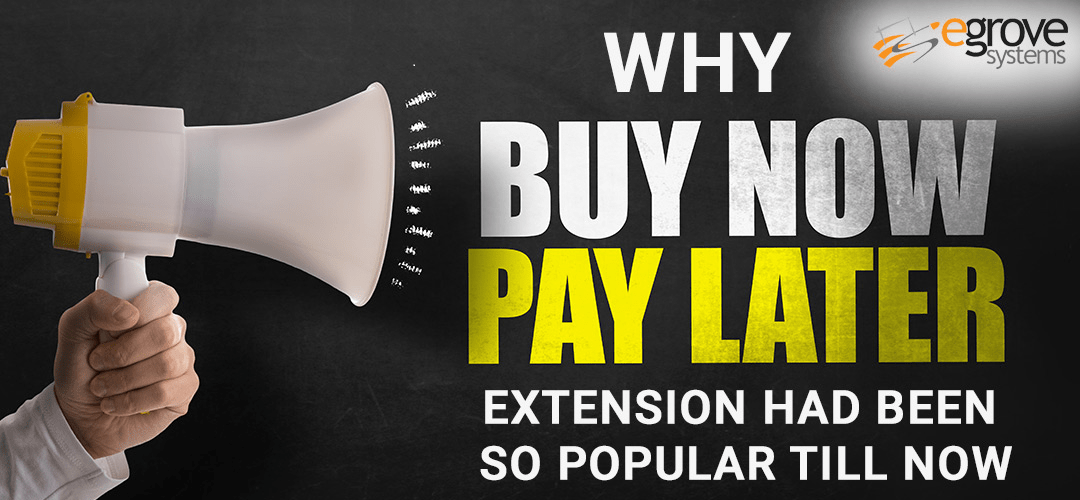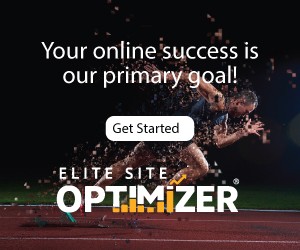Everyday millions of customers use internet for shopping. Among these customers few people do fear a lot to provide the credit card information when they make payment to purchase products. Inorder to avoid such situations, our dedicated developers has developed a module which integrates secured payment gateways for checkout process. Payment gateways help to process payment transactions in a safe and secured way. Prestashop supports huge list of secured payment gateways which includes PrestaShop Chronopay Module. Choosing the right payment gateway for your online store increases your product sales and improves the customer satisfaction. By integrating this payment gateway on your website, customers will be redirected to the ChronoPay site for payment processing and then automatically will be returned back to your shopping cart.
Prestashop ChronoPay Module delivers seamless and secured checkout to your customers with the help of ChronoPay payment gateway. It is a leading internet payment service provider in the European market and provides credit card online payment gateway services. Setting up this payment gateway is quite easy and flexible. This module is compatible to be installed on any Prestashop 1.4 and 1.5 Versions. Customers would like to purchase products on any shopping carts which use secured payment gateways for processing the billing amounts. Bundle of customers are not aware about the entire checkout process, after clicking on checkout, they blindly enter the credit card details and click on purchase order. Customers do not realize about the long transaction process that occurs for the merchants to receive the purchase amount. As soon as the customers click on check out, customer will be redirected to the ChronoPay payment gateway website to fill in the credit card information. This payment gateway collects processes and sends the payment transactions to the merchant account. Customer after filling in the credit card details will be automatically redirected to the shopping site to purchase new orders. This payment gateway accepts all major credit card payments. You no need to worry, as this module is adhered to PCI DSS.
To install this Prestashop Payment Module into your shopping cart you need to possess ChronoPay merchant account to receive completed payment transactions from ChronoPay server. Admin panel of this module will allow the store owners to configure the functionality of this module in both test and live mode as simultaneously. Merchants can configure the return URL in the admin for redirecting the customers to the shopping site after making payment.