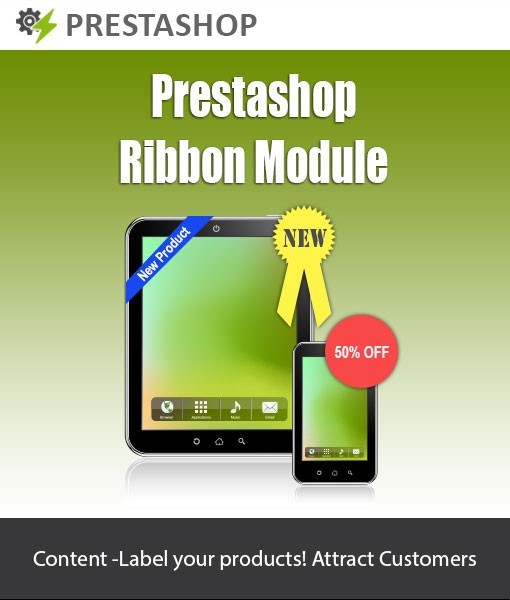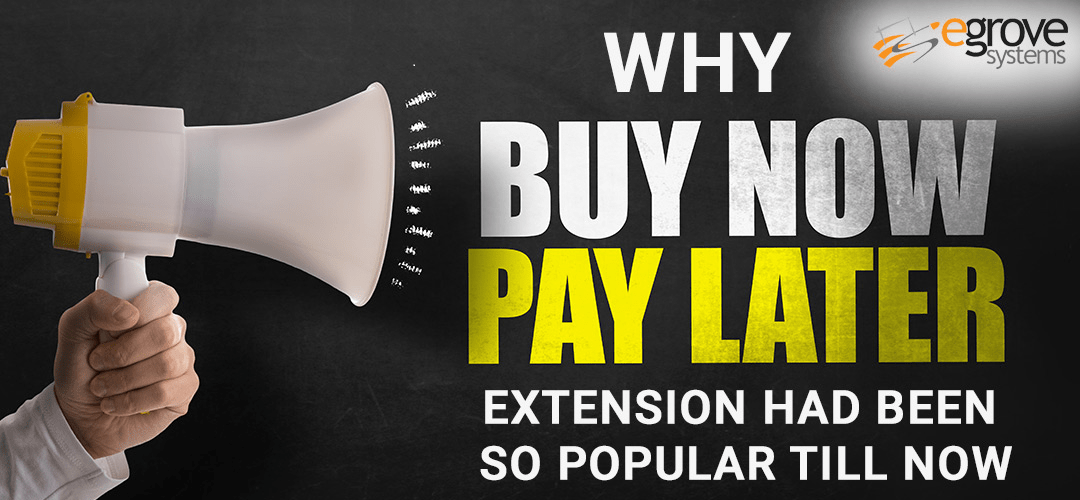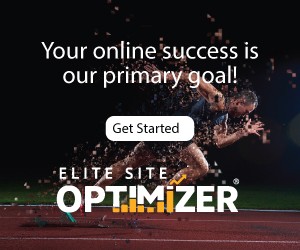Do you think is it impossible to place thousands of different shopping stores at one place? No, it is possible in online. You can see more than 6000 shopping stores in online with different products and services. Many people love to shop in online because it provides an easy, convenient and a time saving shopping experience to them. The online merchants put more efforts to attract their valuable customers. In order to avoid this, we offer a PrestaShop Ribbon Module for the merchants. It facilitates the shop owner to create the different ribbons and can apply the ribbons to the products in the store. Highlight your products with product label or ribbon to attract the visitors.
PrestaShop is an open source eCommerce software, consist of more than 550,000 active members, 70 developers, designers, and professional eCommerce addicts. PrestaShop has many extensions which help in PrestaShop eCommerce development. Thousands of merchants prefer PrestaShop for their business growth. It helps the merchants to build their own online eCommerce websites in a professional and secure way. PrestaShop supports multi languages and multi currencies, so that the merchant can attract the worldwide customers. The module helps you to display your products with a nice ribbon like special offers, new products, offer products, special products, featured products, etc.
The module allows the admin to add or edit or delete the ribbons for the products in the website. This ensures that you can show some particular products with ribbons or all the products with or without ribbons. You can highlight your new products with the labels like “NEW”, “Added 2 days ago”, “New Arrival (3 days)”, etc. By using this you can provide a fast and an easy shopping experience to the customer who want to buy the latest products from your site. Through this you can easily attract more number of customers. You can highlight the discount products with “50% OFF”, “SAVE NOW” or “CLEARANCE” etc.
The administrator can assign the created ribbons for the product categories (that are available in the system) like, On Sale, Best Sale, etc. (without redirection). It allows you to set a date range that the product will be added / removed. The administrator can enter the text information while creating the ribbon image. The ribbon to be used in the product gallery page can be converted into both the small and the large thumbnail by the system. The administrator can manage the positioning of the ribbons to the product image. You can place the ribbon at the Right – Top or Right – Bottom or Left – Top or Left – Bottom on the product.
This PrestaShop Extension Module allows the administrator to manage the display settings for the ribbons to the product images. The administrator also had an option for searching the particular ribbon by name, by status, by ID. It is simple and quick to install. The module is compatible with PrestaShop 1.4 and 1.5 versions. By using this module you can differentiate the products in your site and you can grasp the attention of all the customers.